2014-2020-Infiniti QX60
$150.00
In stock
SKU
UMS-25920-UPD23-6
Certain years and models may contain slightly different info labels. Enter all of these ID and serial numbers that can be found. Record these numbers correctly to complete your checkout process so we can be certain to send you the accurate update that is compatible.
HOW TO FIND INFO
Navi ID:
- Push “Information” on your Nissan navigation system
- Push “Map Information”
- Write down NAVI ID (record and enter first 8 numeric digits)
Unit ID/Device ID:
- Push "INFO” on your navigation system
- Highlight "Map Update" and push "ENTER"
- Write down the 10-digit Unit ID that appears on the next screen (do not include hyphen)
Serial Number:
- On your Nissan navigation system, push “Information”
- Push “Navigation Version”
- Write down the serial number (8 digits) – note that it may contain leading zeroes (omit the hyphen)
Unit Code, Serial Number, Confirmation Code:
- Press the “MENU” button on the dashboard
- When the menu appears, press the “INFO” button on the touchscreen
- Next, press the “Navigation Version” button
- This will open a screen that lists the unit code, serial number, and confirmation code